Automation is a cornerstone of the software development process, enabling developers to integrate workflows that increase efficiency, reliability, and consistency. In the world of Python scripting, automation can mean the difference between a tedious, manual process and a streamlined, robust development pipeline. One powerful tool at your disposal is GitHub Actions, a feature of GitHub that automates workflows based on events within your repository.
This article will walk you through the steps to automate your Python script using GitHub Actions.
Understanding GitHub Actions
GitHub Actions are event-driven, meaning they can be triggered after specific events in your repository, such as a push, a pull request, or a release. Each action can be customized to fit virtually any workflow you can imagine. For Python scripts, we can configure actions to run our scripts after certain repository events automatically.
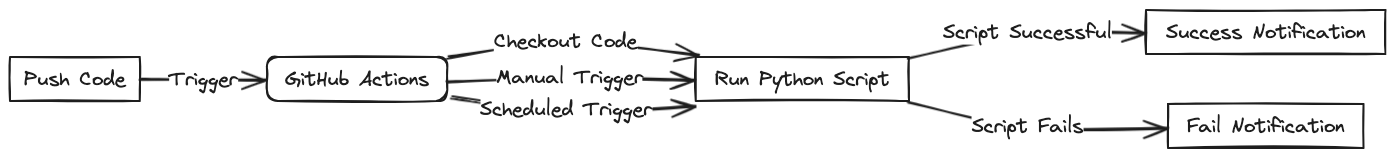
Setting Up Your Repository
Before diving into automation, ensure you have a Python script in a GitHub repository. Here’s a simple workflow to illustrate how the process works:
# example_script.py
def greet(name):
print(f"Hello, {name}!")
if __name__ == "__main__":
greet("World")Ensure your code is functional and tested locally before setting up the GitHub Action.
Creating the Workflow
Now let’s create our GitHub Actions workflow. Workflows are defined by a YAML file that you commit to your repository in the .github/workflows directory.
-
Create a Workflow File
Navigate to your repository on GitHub and create a new file in the
.github/workflowsdirectory. Name it something descriptive, such aspython_script.yml. -
Define the Workflow Content
The workflow file should define what events trigger the action, which virtual environment to use, and what steps to execute. Here's a basic configuration:
name: Run Python Script on: [ push ] jobs: run-script: runs-on: ubuntu-latest steps: - uses: actions/checkout@v3 - name: Set up Python 3.x uses: actions/setup-python@v3 with: python-version: '3.x' - name: Install dependencies run: | python -m pip install --upgrade pip if [ -f requirements.txt ]; then pip install -r requirements.txt; fi - name: Execute Python script run: python example_script.pyThis workflow is set to trigger on a push event to the repository.
-
Commit the Workflow File
Once you've defined the workflow, commit and push it to your repository on a branch.
-
Test the Workflow
Trigger the workflow by pushing an update to your repository or using the manual dispatch feature in GitHub's Actions tab.
-
Monitoring Workflow Runs
Go to the "Actions" tab of your repository to see the status and logs of your workflow runs. You can debug and make necessary adjustments right from there.
Automating Beyond the Basics
Once you have the basic workflow in place, you can expand it to meet more complex needs. Here are a few ideas:
- Scheduled Runs: Use
cronsyntax within theonfield to schedule your Python script. - Environment Variables: Use the
envfield to set environment variables for use in your script. - Matrix Builds: Test your scripts across multiple operating systems and Python versions using a strategy matrix.
- Artifact Upload/Download: Store the output files as artifacts for later use or download.
Final Thoughts
GitHub Actions provide a powerful, flexible platform for automating your Python scripts within a GitHub repository. By leveraging this functionality, you can save time, reduce the chance of human error, and significantly streamline your development process.
Automation does not end here. As you become more comfortable with GitHub Actions, you will find a plethora of community actions available in the GitHub Marketplace to integrate with external systems and services.
Happy coding, and may your workflows run ever in your favor!
© This content was partially generated by IDX AI and Taskade AI.
Additional Resources
- GitHub Actions documentation
- GitHub Actions Starter Workflows
- GitHub Marketplace for community-created actions